User Guide
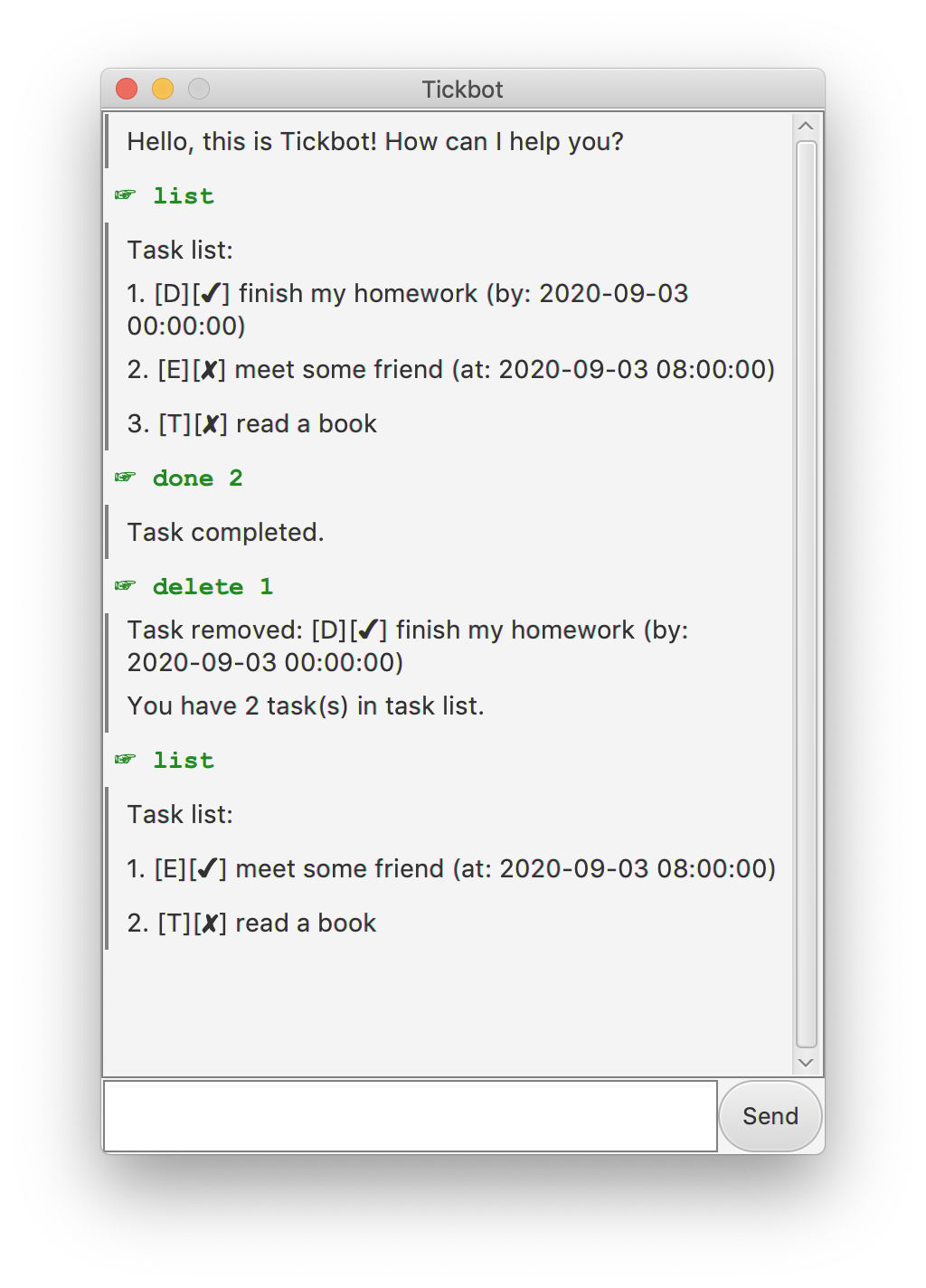
Tickbot is a CLI-based, easy-to-use task manager.
Features
Manage tasks
You can check your task list, add or delete a task, mark a task as completed, and add tags for a tasks.
Save the task list
Your task list is automatically saved to your computer, so no need to worry about data loss!
Both console interface and GUI
Tickbot is shipped with both console interface and GUI. Start up the application with no command line arguments to use GUI; start up with a command line argument --cli to use the console interface.
Usage
deadline - Add a deadline task
Add a deadline task to your task list.
Usage: deadline <content> /by <yyyy-MM-dd[ HH:mm[:ss]]>
event - Add a event task
Add a event task to your task list.
Usage: event <content> /at <yyyy-MM-dd[ HH:mm[:ss]]>
todo - Add a TO-DO task
Add a TO-DO task to your task list.
Usage: todo <content>
list - list all tasks
Show all your tasks in the task list.
Usage: list
done - mark a task as completed
Mark a task with given index in the task list is completed.
Usage: done <index>
delete - delete a task
Remove a task with given index from your task list.
Usage: delete <index>
tag - add tags to a task
Add tags to a task with given index in the task list.
Usage: tag <index> [<tag> ...]
help - show help for commands
Show the help message for commands
Usage:
helpto show all available commandshelp <command>to show help messages for a certain command
bye - exit the program
Exit the program.
Usage: bye